ComfyUI-VibeVoice
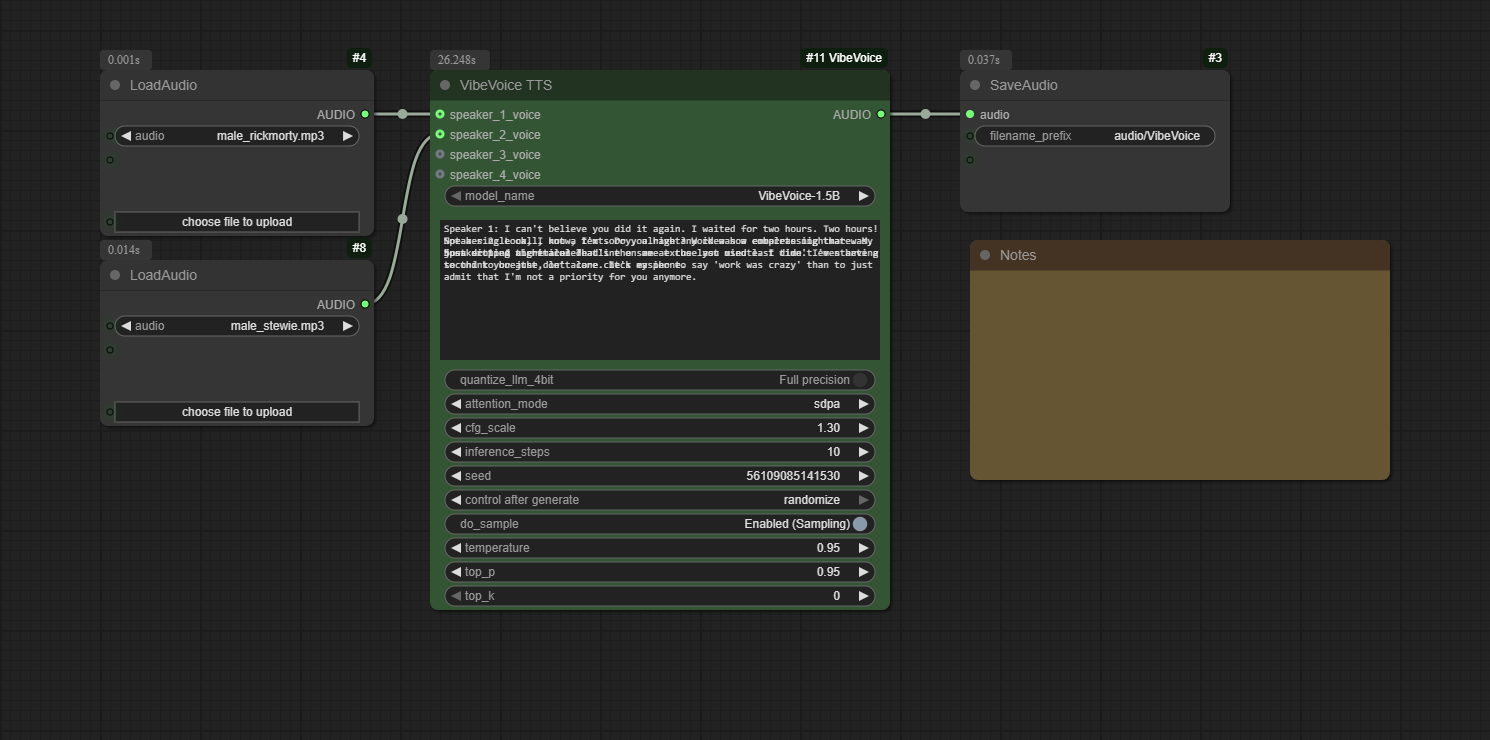
A custom node for ComfyUI that integrates Microsoft's VibeVoice, a frontier model for generating expressive, long-form, multi-speaker conversational audio.
Report Bug
·
Request Feature
About The Project
This project brings the power of VibeVoice into the modular workflow of ComfyUI. VibeVoice is a novel framework by Microsoft for generating expressive, long-form, multi-speaker conversational audio. It excels at creating natural-sounding dialogue, podcasts, and more, with consistent voices for up to 4 speakers.
The custom node handles everything from model downloading and memory management to audio processing, allowing you to generate high-quality speech directly from a text script and reference audio files.
Key Features:
- Multi-Speaker TTS: Generate conversations with up to 4 distinct voices in a single audio output.
- Zero-Shot Voice Cloning: Use any audio file (
.wav,.mp3) as a reference for a speaker's voice. - Automatic Model Management: Models are downloaded automatically from Hugging Face and managed efficiently by ComfyUI to save VRAM.
- Fine-Grained Control: Adjust parameters like CFG scale, temperature, and sampling methods to tune the performance and style of the generated speech.
- 4-Bit Quantization: Run the large language model component in 4-bit mode to significantly reduce VRAM usage and improve speed on memory-constrained GPUs, especially for the 7B model.
- Transformers 4.56+ Compatibility: Fully backwards compatible with both older and newer versions of the Transformers library.
- Force Offload Option: Toggle to force model offloading from VRAM after generation to save memory between runs - now with improved ComfyUI compatibility.
Getting Started
Follow these steps to get the ComfyUI-VibeVoice node running in your environment.
Installation
The node can be installed via ComfyUI Manager: Find ComfyUI-VibeVoice and click "Install". Or, install it manually:
-
Clone the Repository: Navigate to your
ComfyUI/custom_nodes/directory and clone this repository:git clone https://github.com/wildminder/ComfyUI-VibeVoice.git -
Install Dependencies: Open a terminal or command prompt, navigate into the cloned directory, and install the required Python packages. For quantization support, ensure you install
bitsandbytes.cd ComfyUI-VibeVoice pip install -r requirements.txt -
Start/Restart ComfyUI: Launch ComfyUI. The "VibeVoice TTS" node will appear under the
audio/ttscategory. The first time you use the node, it will automatically download the selected model to yourComfyUI/models/tts/VibeVoice/folder.
Models
| Model | Context Length | Generation Length | Weight |
|---|---|---|---|
| VibeVoice-1.5B | 64K | ~90 min | HF link |
| VibeVoice-Large | 32K | ~45 min | HF link |
Usage
The node is designed to be intuitive within the ComfyUI workflow.
- Add Nodes: Add the
VibeVoice TTSnode to your graph. Use ComfyUI's built-inLoad Audionode to load your reference voice files. - Connect Voices: Connect the
AUDIOoutput from eachLoad Audionode to the correspondingspeaker_*_voiceinput on the VibeVoice TTS node. - Write Script: In the
textinput, write your dialogue. Assign lines to speakers using the formatSpeaker 1: ...,Speaker 2: ..., etc., on separate lines. - Generate: Queue the prompt. The node will process the script and generate a single audio file containing the full conversation.
For a complete workflow, you can drag the example image from the example_workflows folder onto your ComfyUI canvas.
Node Inputs
model_name: Select the VibeVoice model to use.quantize_llm: (New!) Enable to run the LLM component in 4-bit (NF4) mode. This dramatically reduces VRAM and can significantly speed up inference on the 7B model.text: The conversational script. Lines must be prefixed withSpeaker <number>:(e.g.,Speaker 1:).cfg_scale: Controls how strongly the model adheres to the reference voice's timbre.inference_steps: Number of diffusion steps for the audio decoder.seed: A seed for reproducibility.do_sample,temperature,top_p,top_k: Standard sampling parameters for controlling the creativity and determinism of the speech generation.force_offload: (New!) Forces the model to be completely offloaded from VRAM after generation. Useful for memory management but may slow down subsequent runs.speaker_*_voice(Optional): Connect anAUDIOoutput from aLoad Audionode to provide a voice reference.
Performance & Quantization
A key feature of this node is the optional 4-bit quantization for the language model component. This is highly recommended for users with memory-constrained GPUs (e.g., <= 16GB VRAM) who wish to run the larger VibeVoice-Large-pt model.
Benefits of quantize_llm = Enabled:
| Model | Performance Impact | VRAM Savings |
|---|---|---|
| VibeVoice-Large (7B) | ~8.5x faster inference | Saves >4.4 GB (over 36%) |
| VibeVoice-1.5B | ~1.5x slower inference | Saves ~5.5 GB (over 63%) |
As shown, quantization provides a massive speedup and VRAM reduction for the 7B model, making it accessible on a wider range of hardware. While it slightly slows down the 1.5B model, the significant VRAM savings may still be beneficial for complex workflows.
Transformers Library Compatibility
This version includes automatic detection and compatibility for both older and newer versions of the Transformers library:
- Transformers 4.56+: Automatically uses the new method signature for
_prepare_cache_for_generation - Older Versions: Maintains compatibility with pre-4.56 versions using the legacy method signature
- Fallback Mechanism: If detection fails, the node will automatically try both versions to ensure maximum compatibility
This ensures the node works seamlessly regardless of your Transformers version without requiring manual updates.
Tips from the Original Authors
- Punctuation: For Chinese text, using English punctuation (commas and periods) can improve stability.
- Model Choice: The 7B model variant (
VibeVoice-Large) is generally more stable. - Spontaneous Sounds/Music: The model may spontaneously generate background music, especially if the reference audio contains it or if the text includes introductory phrases like "Welcome to...". This is an emergent capability and cannot be directly controlled.
- Singing: The model was not trained on singing data, but it may attempt to sing as an emergent behavior. Results may vary.
Recent Bug Fixes
Force Offload Compatibility Fix
- Fixed: Resolved
AttributeError: module 'comfy.model_management' has no attribute 'unload_model_clones'error when using the force offload option - Details: Updated the force offload implementation to use ComfyUI's standard
unload_all_models()API instead of the deprecatedunload_model_clones()function - Impact: Force offload functionality now works correctly with all versions of ComfyUI
Multi-Speaker DynamicCache Fix
- Fixed: Resolved
'DynamicCache' object has no attribute 'key_cache'error when using multiple speakers - Details: Updated cache access in
modeling_vibevoice_inference.pyto use proper DynamicCache API - accessing layers via indexing instead of deprecated.key_cacheand.value_cacheattributes - Impact: Multi-speaker functionality now works correctly with newer versions of Transformers library
License
This project is distributed under the MIT License. See LICENSE.txt for more information. The VibeVoice model and its components are subject to the licenses provided by Microsoft. Please use responsibly.
Acknowledgments
- Microsoft for creating and open-sourcing the VibeVoice project.
- The ComfyUI team for their incredible and extensible platform.
- othneildrew for the Best-README-Template.



